How To: Institution Staff Create Profile to Receive Benefits
Welcome to TAM!
Before you can begin enjoying the benefits of Membership with TAM, let's get you to create an account!
1) In the upper right-hand corner of your browser, click on "JOIN"
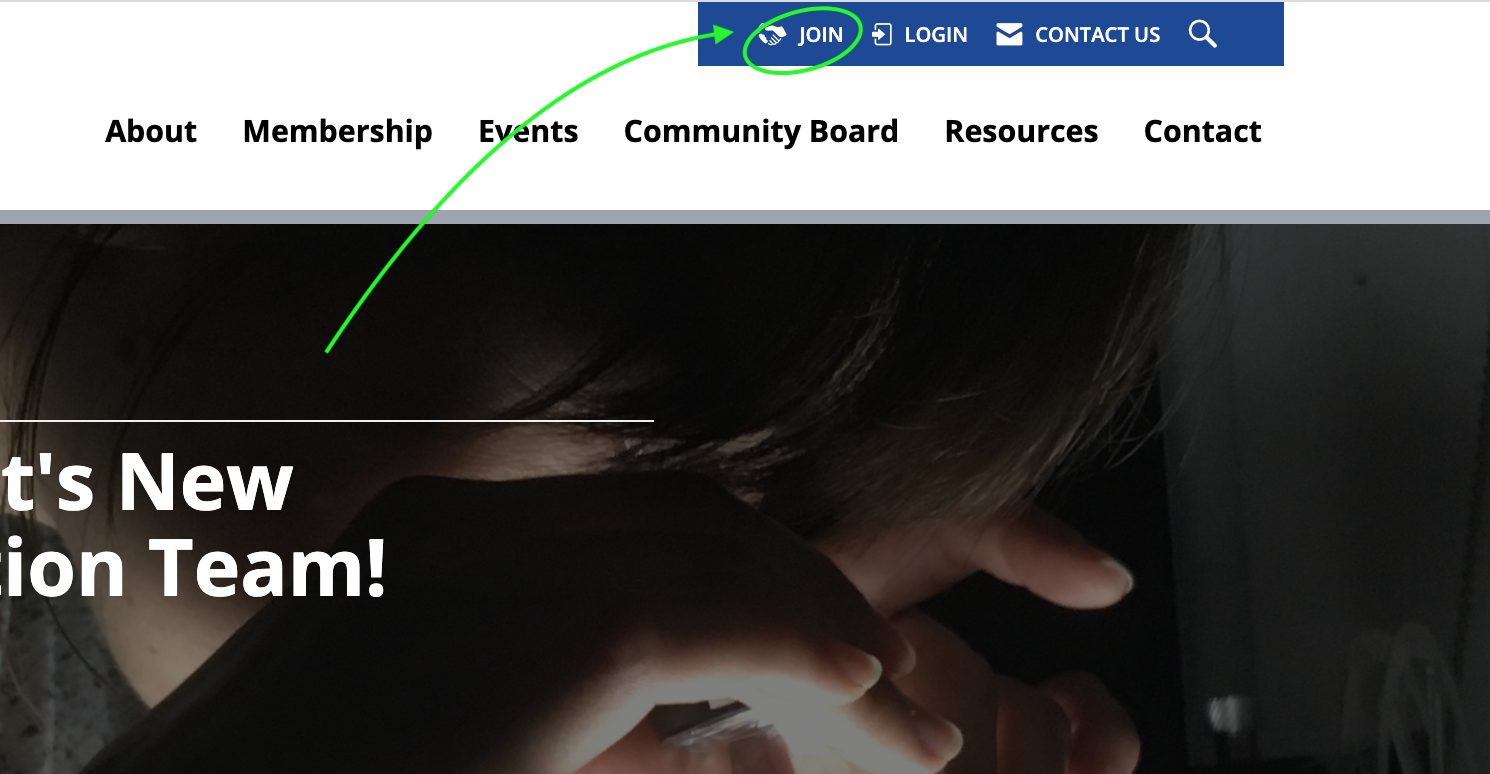
2) A pop-up will open with your option to apply or create an account under an existing Institutional Member. If your employer has an institutional membership, you want to select "Create An Account"
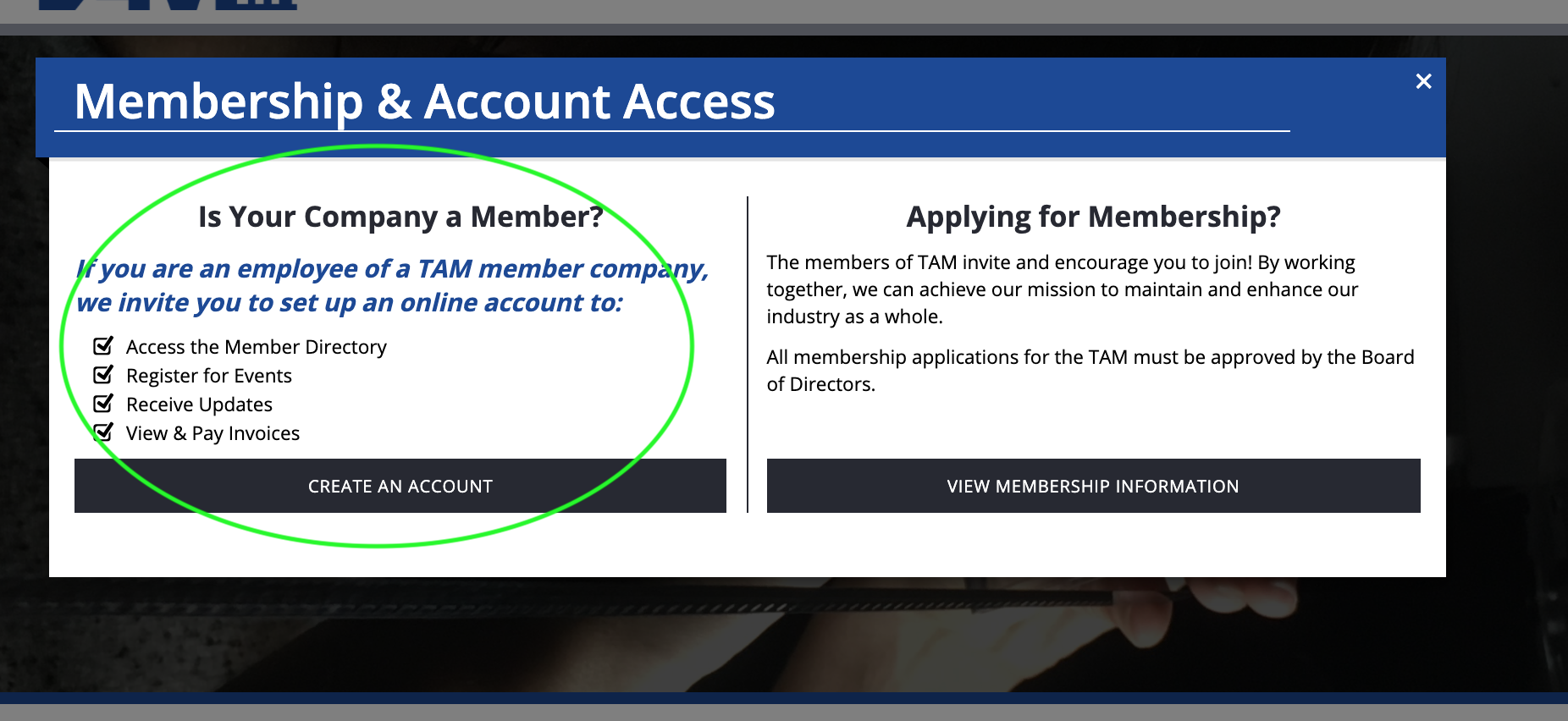
3) Fill out the required fields.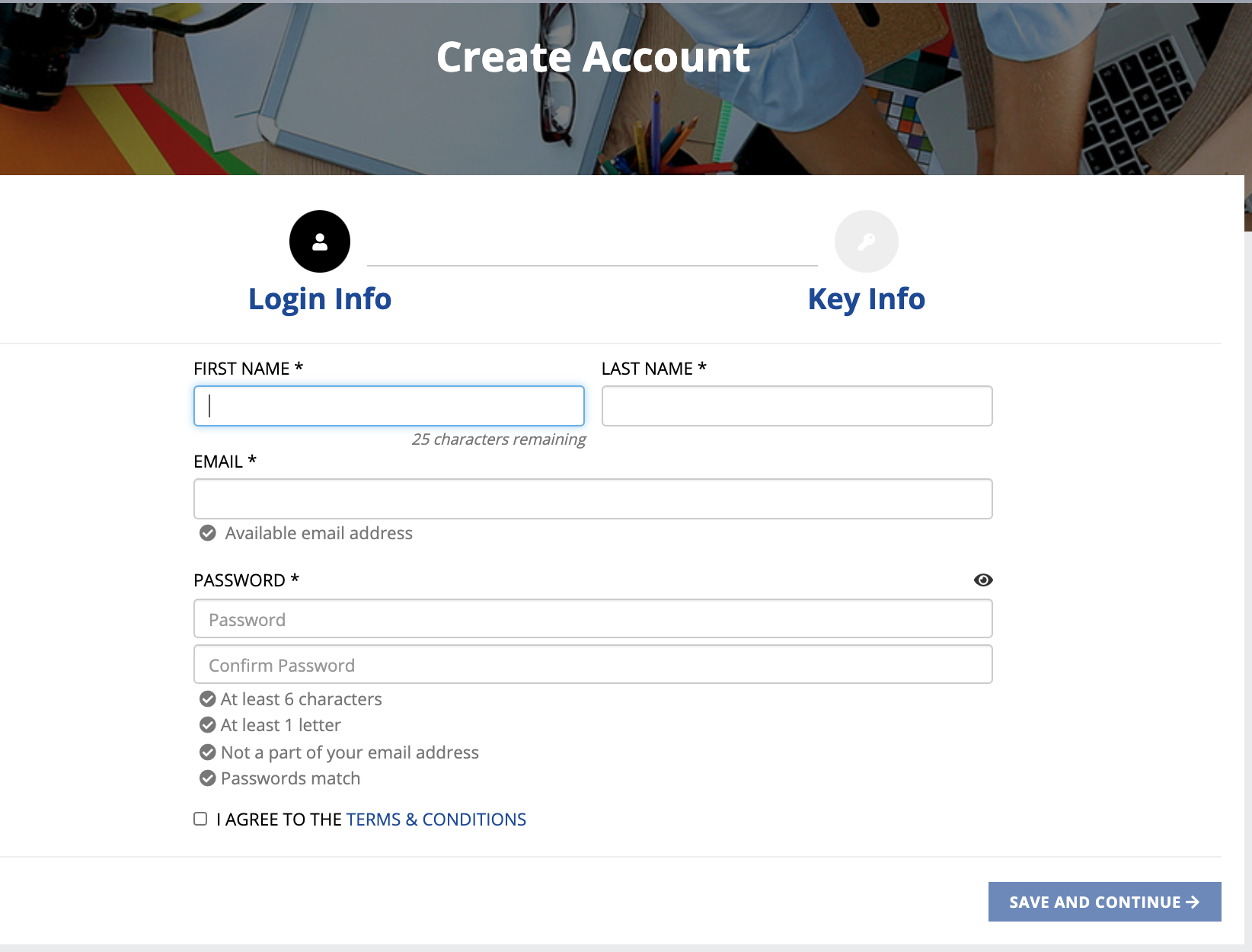
4) Fill out required fields. If your employer has an active membership through TAM, the system will recognize the name and offer a drop-down menu as you type it out. Select your employer when offered.
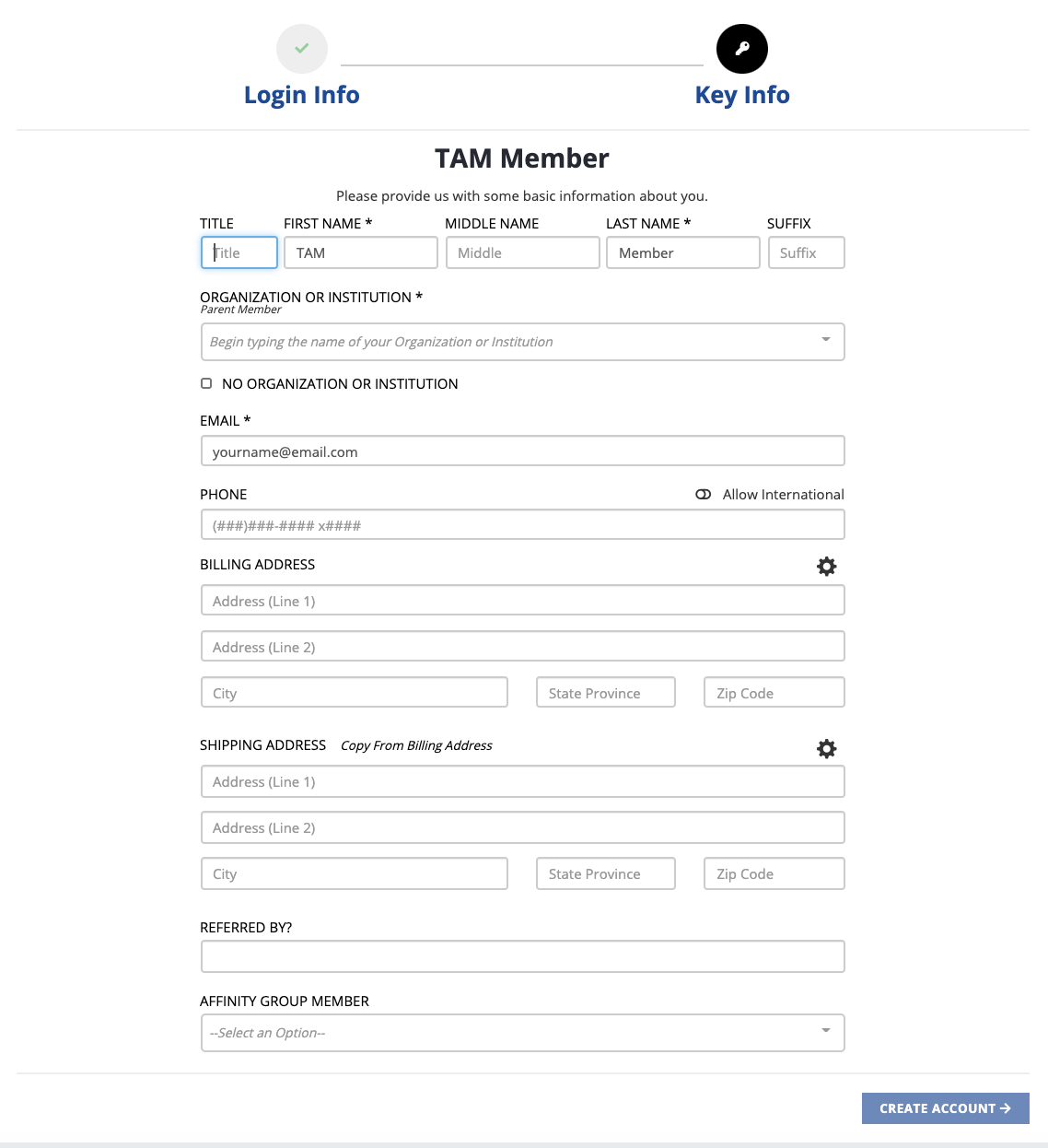
5) Your account has been created! Now it's time to build out your profile! Add a headshot, bio, and more information for the TAM community to get to know you in the Membership Directory.
6) Begin taking advantage of your membership benefits. See list of opportunities here.
